
SuperUser Access Help Hi everyone, I'm trying to Install busybox,SuperUser and SU Binaries on my OUYA. I restored the kindle back to factory settings, followed your steps but i still get access denied on step 2 (exploiting) Īny help would be really really appreciated. Thanks for the info (i'm having the same problem)Ģnd Download Link: Root_with_Restore_by_Bin4ry_v17.zip Root Step 4: Click on Superuser.apk under the Apps tab. Root Step 2: The Kindle will reboot and react VERY slowly, this is normal - leave it alone. When the Kindle asks to be Restored, CLICK on it (this installs the binary files). Pay attention, you will need to answer "Restore" a dialogue box on the Kindle. Then follow these instructions again (Ignoring the links below): Run everything again, first updating these utilities to the latest versions - these links have an updated ADB Server and API's: I get a permission or operation denied on anything that I want to do on the Kindle Fire. Still doesn´t work for me, the RunMe.Bat did finish the process but, the RooQuemu.Bat keeps teelling that in the 2nd step the prompting the access in denied HOWEVER, Root still apparently doesn't work for me. This method has gotten me farther and actually installs Superuser.apk, which I can open using ES File Explorer. You should be greeted with a success prompt. In the "QemuRoot_v1.0" folder, run "RootQemu.bat"Ĩ. Use Option one and follow the on-screen instructionsĦ. In the "Root_with_Restore_by_Bin4ry_v18" folder run "RunMe.bat"ĥ. Place your Kindle fire in ADB mode (Settings->Security->Enable ADB->On) and connect your device by USB.Ĥ. Install Kindle Fire ADB Drivers with "Kindle Fire ADB drivers.exe"ģ. Install/update Java from "chromeinstall-7u10.exe"Ģ.

DL my package and see if you have any better luck:ġ. I have the same exactly issue and I do run the. Rm failed for /data/local/tmp, Permission denied"ĭriver correct install, install Android SDK Packages (SDK Tools + Plattorm Tools installed, and google Driver), and Java too. I try it and choose Run As Administrator but the same error.Įcho 'ro.kernel.qemu=1' > /data/local.prop then the error "permission denied" I suspect you are using Windows 7, correct? Try to Right Hand Mouse Click on then CMD.EXE Shortcut and choose "Run As Administrator". If I understand correctly, you try to execute the batch files to Root the Kindle Fire 7" HD: RunMe.bat (Step 1) or QemuRoot.bat (Step 2), Microsoft Windows returns an error Permission Denied or Access Denied.
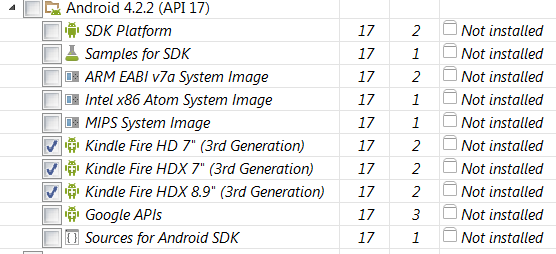
I uploaded some pictures of the error in a few minutes. Then i use QemuRoot.bat and step 2 the same error "permission denied" Root_with_Restore_by_Bin4ry_v17 in the cmd.exe i got and error "permission denied" I try to root my Kindle, fot the root i use this Method:
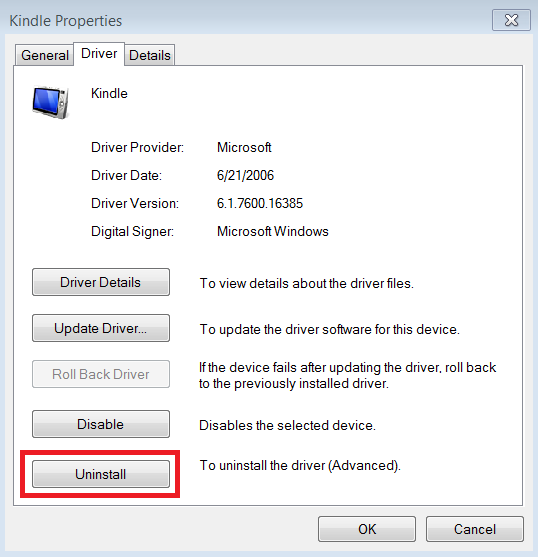
I have a Kindle Fire HD Software version 7.2.3

I hope my english is ok and you can unterstand all what i mean. Kindle 7.2.3 Root Error: permission denied - 7" Kindle Fire HD General Hey Guys,


 0 kommentar(er)
0 kommentar(er)
